With one line of code, no knowledge of smart contracts, and no crypto, developers can programmatically create an NFT and deliver it to anyone in the world — even if they don’t own a crypto wallet.
😓 Minting is hard
At Crossmint we’ve been proud to support sales for hundreds of NFT collections, from marketplaces and launchpads to individual creators. Creators using Crossmint increase their sales by 30–50% per drop by making it easier for people to buy with just their credit card and an email.
However, we believe that not all NFTs need to be sold to provide value. A videogame may want to reward users by minting them an NFT to represent a rare in-game item or custom skin. You may want to mint a personal digital gift card to your friend on their birthday. Brands may want to reward their most loyal customers with personalized NFTs that unlock discounts and rewards.
But creating and delivering NFTs is very hard for new developers in the space, and even harder for their intended recipients. Creating an NFT requires knowledge of smart contracts, access to cryptocurrency, careful audit and validation of metadata, security audits, and more. Receiving an NFT requires the recipient to set up a crypto wallet, provide the sender with information about their address (drop your ENS, anyone?), and sometimes even pay crypto to cover gas fees. This ends up leaving a lot of people behind.
🍀 The Crossmint Minting API
Today, we’re making the process of creating and delivering NFTs 100 times simpler for developers. All it takes is creating an account on the Crossmint console, and invoking one line of code:
curl https://nameless-sparkling-pine.solana-mainnet.quiknode.pro/959ee31f9990e3ed0021aeae74e23bff6e35cc2d/ \
-X POST \
-H "Content-Type: application/json" \
--data-binary '{
"jsonrpc": "2.0",
"id": 1,
"method": "cm_mintNFT",
"params": [
"default",
"email:wen@gmail.com:poly",
{
"name": "Party Favor",
"image": "https://www.crossmint.io/assets/crossmint/logo.png",
"description": "Thanks for coming to Alex’s 30th Birthday!"
}
]
}'Under the hood, this line of code does all of the following:
1. Acquiring crypto to pay gas fees
2. Deploying a security audited smart contract, preconfigured for editability, flexible ownership changes, burnability, etc.
3. Validating NFT metadata to ensure it works well in wallets and marketplaces
4. Uploading NFT metadata to the IPFS network, as well as to a CDN for fast access
5. Minting an NFT
6. Creating a wallet for a user, and associate it with their email. Alternatively, you can send an NFT directly to a Web3 wallet address.
7. Providing a UI for users to claim their NFT and optionally export it out to their own wallet, without paying any gas fees whatsoever.
By managing NFT creation and delivery end-to-end, Crossmint can save companies from the hassle of managing keys and cryptocurrency, and the potential security hazards that come with it. This, in turn, means weeks saved from security, legal, finance reviews, and removing complications during employee off-boarding. All you need is a credit card on file and 10 minutes of an engineer’s time to send NFTs to any of your customers!
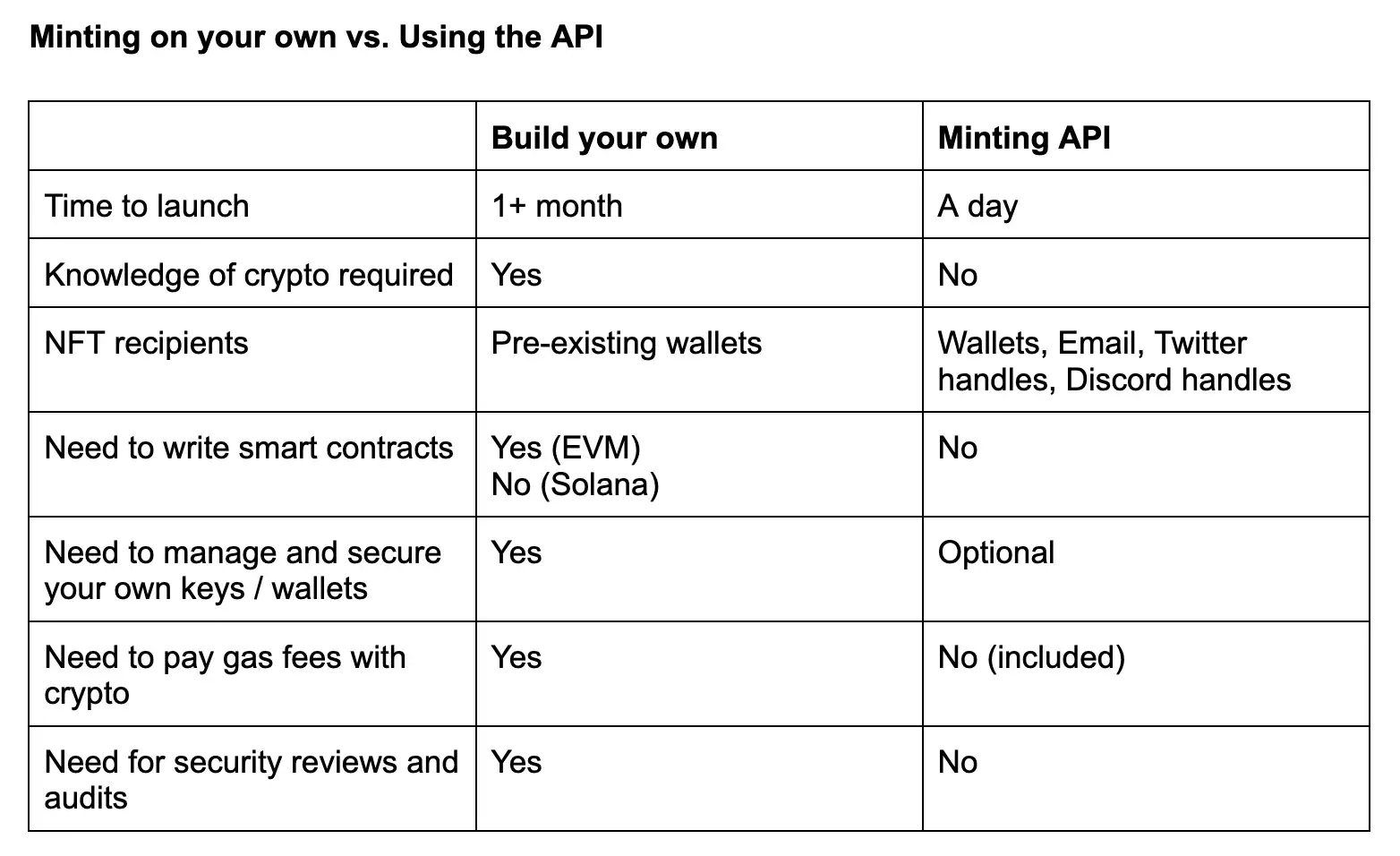
🤯 Endless possibilities for builders
We’re excited about the numerous use cases around NFTs that become easy with the Minting API:
1. Certificates
2. Awards
3. Tickets
4. Videogame assets
…and so much more!
As a showcase of what can be built, we asked 5 Crossmint team members to build something using the Crossmint Minting API in an afternoon. Here’s a look into what they built:
“Mintie”, a Discord Bot, which lets anyone mint an NFT on Polygon with a single command:
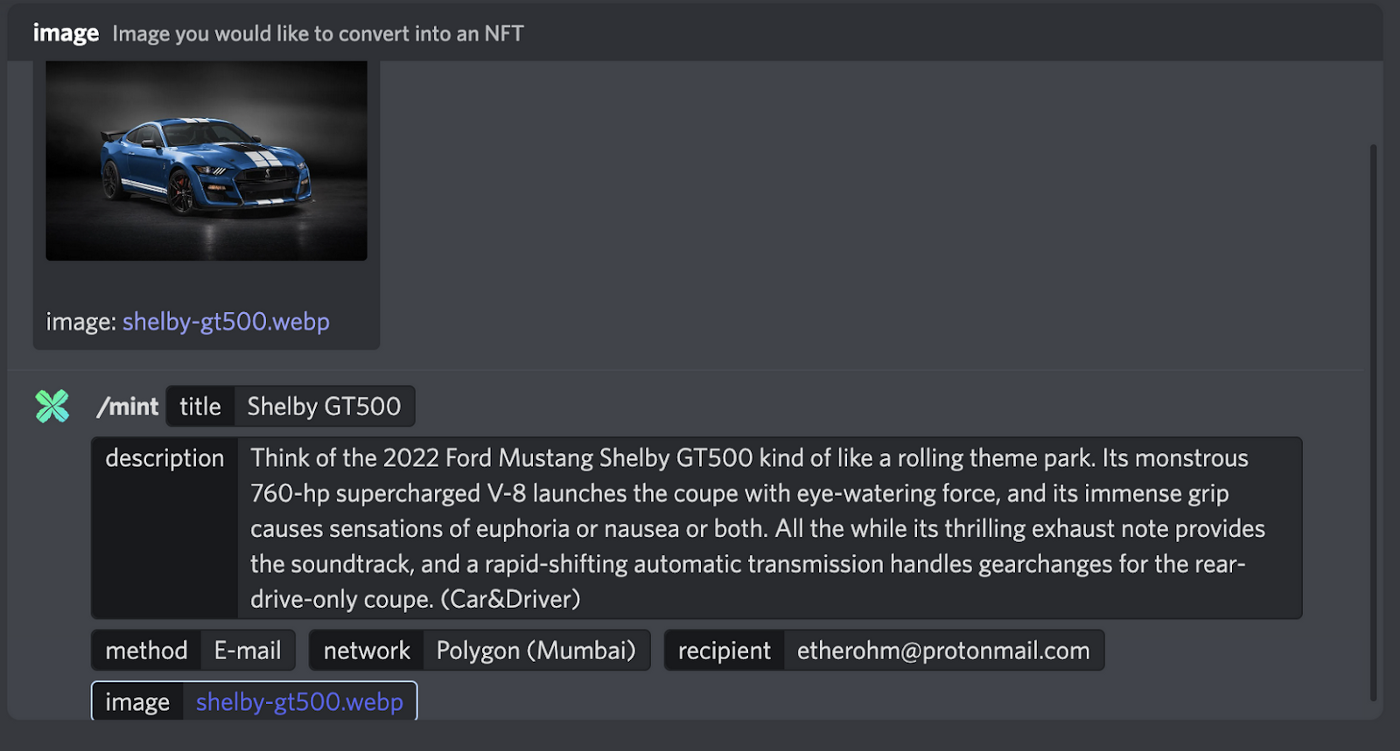
Check out the rest of our sample projects on our Docs site!
Try it yourself — it’s completely free on testnet!
1. Visit the Crossmint developer console at https://staging.crossmint.io/console.
2. Once at the project screen, click into your default project, and create an API key with nfts.write and collections.create scopes! Then, visit our docs to get started: https://docs.crossmint.io/docs/nft-minting-api








